(The following opinions and comments are the author’s and not necessarily those of the Illinois Association of REALTORS®).
Have you ever wished that a client had an easier, more convenient way of getting in touch with you on the phone? A typical conversation might go “Here’s my work number. If you call in the evening, try my home phone. If you can’t get me there, I’ll give you my private cell phone number because your call is important to me.” At this point, you can begin to see a glassy-eyed look come over their face. Of course you could always give them your business card with all the numbers neatly printed in a corner.
I’ve been beta testing a new product called Google Voice™ (for which I’m receiving no compensation) that may be the answer to what you’re looking for. And the best part is that its total cost is… FREE!
From my initial testing, I’m impressed with Google Voice™, what it does and especially the potential it has for the REALTOR® community. It’s a “single phone number” system with several options and scenarios to explore.
Really–Only one phone number on my business card?
The goal of Google Voice™ (GV) is to have a single phone number handle all your calls. When a call is received, GV will determine what to do with that call according to the rules you’ve set up in advance. Think of GV as an intelligent phone switch. Callers have only one number to call and GV will do the tracking, so you only have one number to distribute while all the phone routing is still under your control. You set up how and where you would like your calls forwarded – or not.
The Secret to Google Voice
When you first set up your GV account using your web browser, you will need to pick a phone number from a list of available numbers. I was able to find a number with the same area code and even city prefix that I currently use. By looking at the phone number, no one can tell that this isn’t a regular land line in my city. Currently, it is not possible to port a phone number you already own to be used as your GV number. This is a feature that Google says will be coming soon.
Next, you’ll need to enter all the phones that GV will route calls to. GV will handle a maximum of six phones. For example, you can enter your home, work and cell phone. You can even tell GV to not ring your office phone on weekends. If you have a spouse, you may want to enter their work and cell phone, too. Then set up Groups and include callers from your online Contact List. For example, set up a Family group, a VIP Clients group and a Coworkers group. For each group, specify which phones to route calls to. Here’s where the power of GV starts to become apparent. You can specify more than one phone, so that when a caller from that particular group calls, all phones linked to that group will ring. The first person to answer one of the phones will get the call. Think of this as similar to extension phones in your house. For example, you could have a My Friends group and a Spouse’s Friends group set up. My Friends group could ring my cell phone and home phone but not my spouse’s cell since she wouldn’t be interested in talking to my friends. The Spouse’s Friends group could be configured to ring my spouse’s cell phone and home phone but not my cell phone. Think about this – my spouse and I could each give out the same GV phone number and GV will take care of routing the call to the right person! Isn’t technology getting fun?
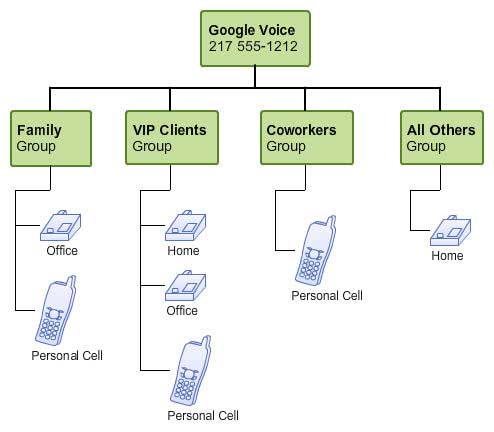
Example: How Google Voice could be configured to route calls.
Think of the possibilities. A client would only have to know a single phone number and GV will handle tracking you down.
You control how GV will handle calls for Groups or by the individual. You can screen calls by requiring the caller to state their name. When you pick up the call, GV will ask you if you want to accept the call from that person. If not, they go to voicemail. You can also direct GV to send the caller’s ID or GV’s ID to the phones it rings. If you don’t want to receive any calls, set the “Do Not Disturb” option and all calls will go to voicemail.
GV also provides voicemail which can be retrieved by logging in to the website. The voice message can also be translated into text and sent to you by email along with the original voice message attached or it can be sent to your phone as a translated text message. Of course, you can always have it both ways. In the testing I’ve done, the voice-to-text translation was amazingly accurate from messages left using a normal speaking voice. No voice training is required.
Some of the additional features include the ability to block unwanted callers, switch phones without hanging up and make toll-free calls to anywhere in the United States, including Alaska and Hawaii. A complete list of features is on the GV website.
What Do You Think?
From my initial beta testing, I’m impressed with the capabilities of GV. But since it is still in beta, it does not have open enrollment and participation is by invite only. There is a signup on Google’s website where you can register for an invite. It took about two months to receive mine but I understand the waiting time is becoming shorter. There is no published date for general release.
If you have experience using GV, why not add a quick comment and share your thoughts along with how you are using it. If you haven’t tried GV, add a comment to let me know how you envision it could be used.




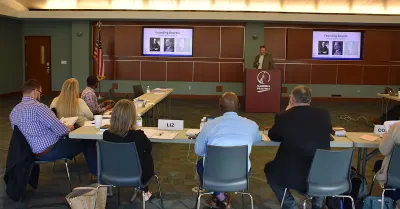 Create professional development programs that help REALTORS® strengthen their businesses.
Create professional development programs that help REALTORS® strengthen their businesses.
 Protect private property rights and promote the value of REALTORS®.
Protect private property rights and promote the value of REALTORS®.
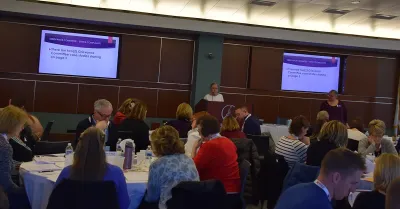 Advance ethics enforcement programs that increase REALTOR® professionalism.
Advance ethics enforcement programs that increase REALTOR® professionalism.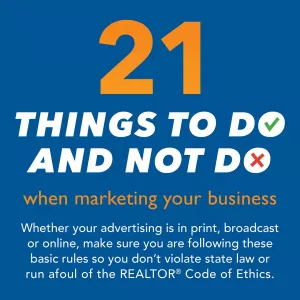
 Protect REALTORS® by providing legal guidance and education.
Protect REALTORS® by providing legal guidance and education.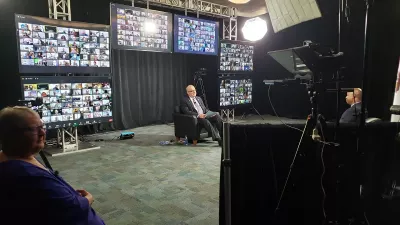 Stay current on industry issues with daily news from Illinois REALTORS®, network with other professionals, attend a seminar, and keep up with industry trends through events throughout the year.
Stay current on industry issues with daily news from Illinois REALTORS®, network with other professionals, attend a seminar, and keep up with industry trends through events throughout the year.






