Illinois REALTORS® and Photofy
Illinois REALTORS® has teamed up with Photofy to offer members a valuable perk – free access to Photofy’s marketing platform. Now, members can customize social media templates, share ready-made content, and effortlessly keep their online presence fresh with the latest visuals. It’s a straightforward way to boost your digital marketing efforts with Illinois REALTORS® and Photofy.
To Get Started
- 1Register for Photofy at photofy.com/nar.
- 2
Enter your contact information & NRDS ID to register. Look up your NRDS number
- 3
Open the app store on your mobile device and download Photofy.
- 4
Open the app and sign in using your business–registered email address along with the password you created.
- 5Fill out the information on the welcome page. This will automatically populate templates.
- 6
If you do not see the Illinois REALTORS® account when you open the app, click the user icon in the upper lefthand corner, click the first menu option with the over arrow & select Illinois REALTORS®.




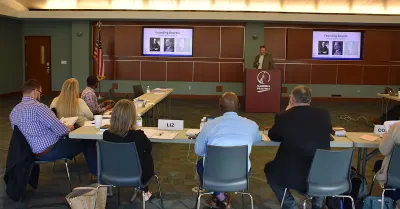 Create professional development programs that help REALTORS® strengthen their businesses.
Create professional development programs that help REALTORS® strengthen their businesses.
 Protect private property rights and promote the value of REALTORS®.
Protect private property rights and promote the value of REALTORS®.
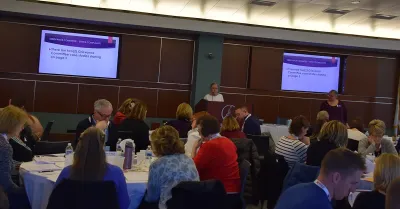 Advance ethics enforcement programs that increase REALTOR® professionalism.
Advance ethics enforcement programs that increase REALTOR® professionalism.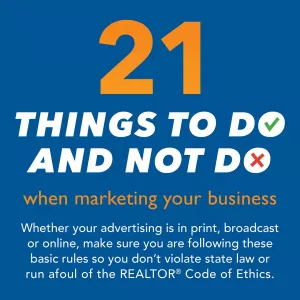
 Protect REALTORS® by providing legal guidance and education.
Protect REALTORS® by providing legal guidance and education.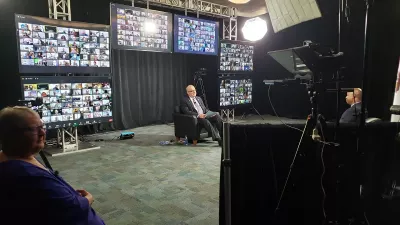 Stay current on industry issues with daily news from Illinois REALTORS®, network with other professionals, attend a seminar, and keep up with industry trends through events throughout the year.
Stay current on industry issues with daily news from Illinois REALTORS®, network with other professionals, attend a seminar, and keep up with industry trends through events throughout the year.



