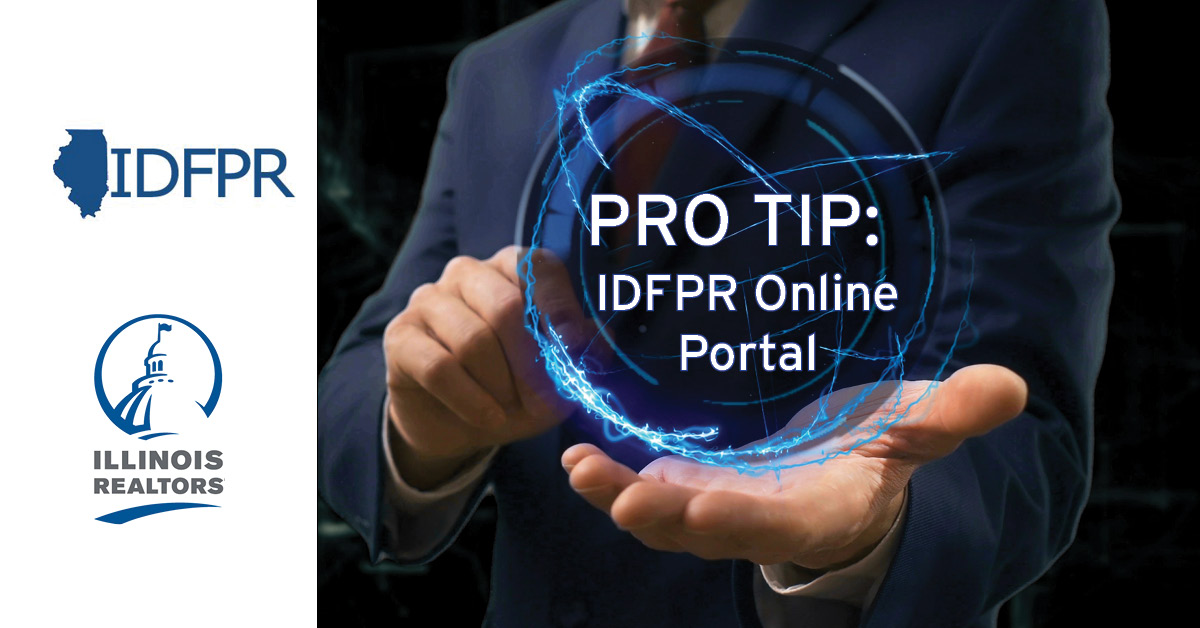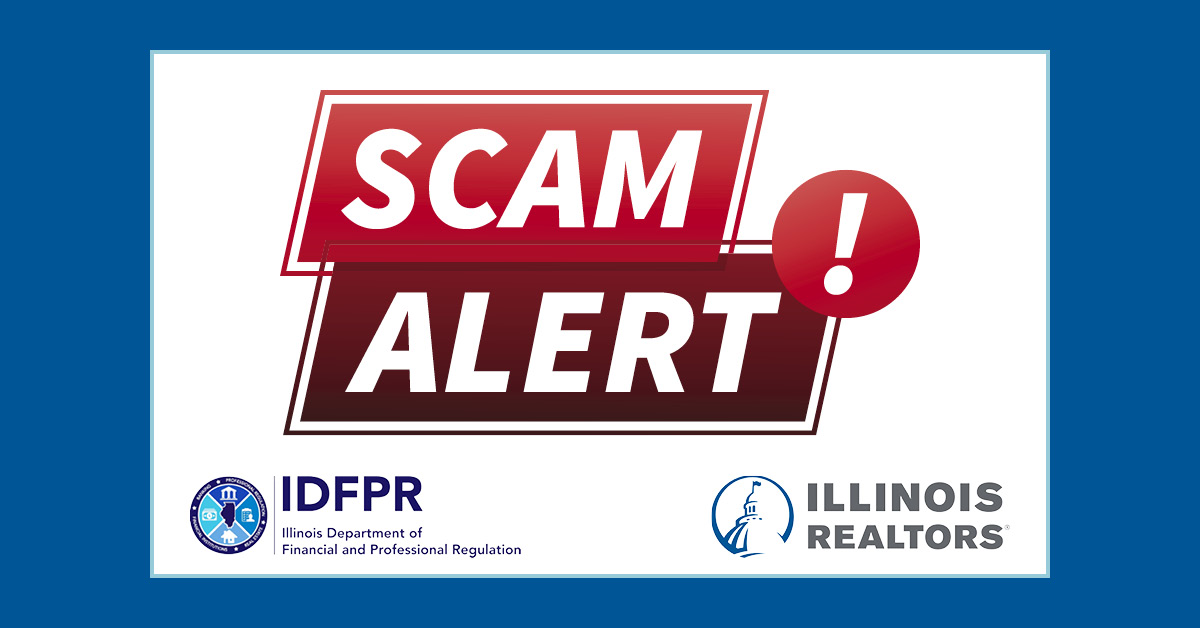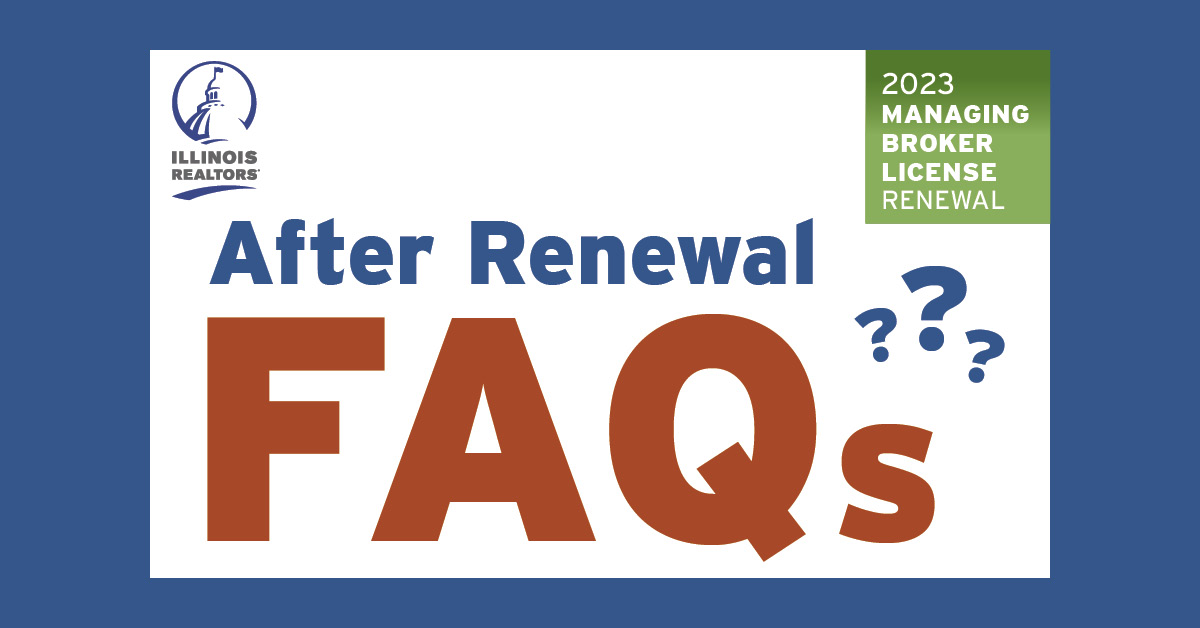Managing Brokers and Brokers who have a new or pending transaction with IDFPR should visit their accounts at least twice a week to check for updates. There may be deliverability issues with email notification that would prevent you from completing necessary transactions or receiving verification that transactions are complete.
Step 1) Log into your IDFPR Web Portal at https://ilesonline.idfpr.illinois.gov/DFPR/Default.aspx.
Step 2) Click on the Online Services Link
Step 3) Click Licensure Options
Step 4) Begin (or Continue) your transaction
Helpful hint – “In Progress” transactions fail regularly, beginning from the “Start” link is recommended
You can use the IDFPR online portal to:
- Manage licensees
- Review, approve, or deny supervision requests from licensees that have added your brokerage firm as sponsor
- Terminate currently sponsored licensees
- Adding a new licensee (they must be an inoperative/inactive status)
- Modify your current licensure (to update your own personal license)
- Transfer sponsorship (active licensees only)
- Terminate from current sponsor
- Review pending requests from a brokerage firm (to review, approve, or deny requests from prospective sponsoring brokerage firms – your status must be inoperative to receive requests)
The system displays all pending transfer requests and their associated status. Each broker with an approval decision will have text in the status column. If the status column is blank, no action is being taken at that time.
If you have questions about completing online transactions with IDFPR contact [email protected]



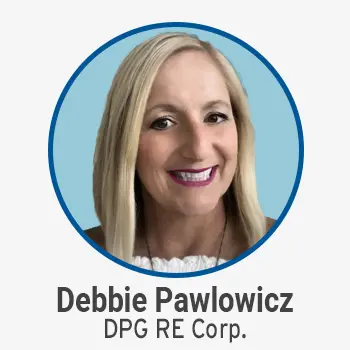
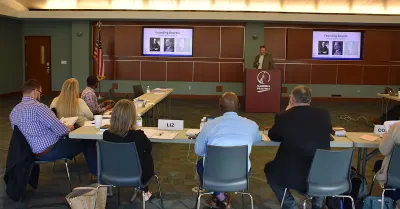 Create professional development programs that help REALTORS® strengthen their businesses.
Create professional development programs that help REALTORS® strengthen their businesses.
 Protect private property rights and promote the value of REALTORS®.
Protect private property rights and promote the value of REALTORS®.
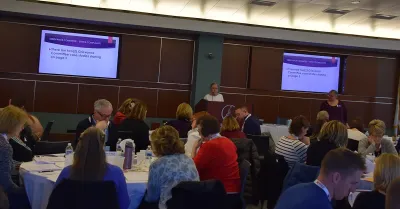 Advance ethics enforcement programs that increase REALTOR® professionalism.
Advance ethics enforcement programs that increase REALTOR® professionalism.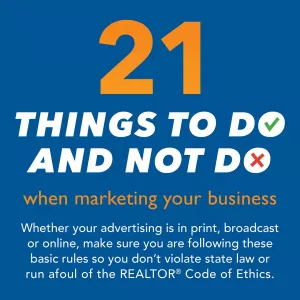
 Protect REALTORS® by providing legal guidance and education.
Protect REALTORS® by providing legal guidance and education.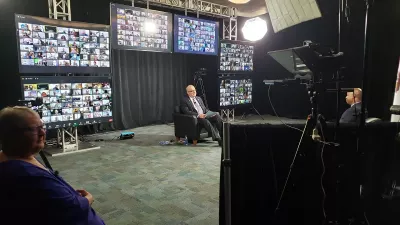 Stay current on industry issues with daily news from Illinois REALTORS®, network with other professionals, attend a seminar, and keep up with industry trends through events throughout the year.
Stay current on industry issues with daily news from Illinois REALTORS®, network with other professionals, attend a seminar, and keep up with industry trends through events throughout the year.