It’s that little registration symbol (®) you can’t quite figure out how to key-in on the computer. But don’t leave it out…you’ve worked hard to earn the title and respect of being a REALTOR®.
Not every real estate licensee is a REALTOR®. This mark identifies a real estate professional who is a member of the National Association of REALTORS® and subscribes to its strict Code of Ethics. (The preferred form for the term is all capital letters followed by the registration symbol “®”. NAR outlines trademark and usage guidelines on their Web site, www.realtor.org/LetterLw.nsf/pages/TrademarkLogoRules.)
So when you’re typing away at the computer, adhere to NAR’s usage guidelines and try one of these steps to insert the registration symbol after ‘REALTOR’:
- Locate the symbol in the character map utility and insert.
- Cntrl+Alt+R – This shortcut works in some programs such as Microsoft Word.
- Alt+0174 – This character code works almost every time for me. It’s a tricky combination, I know, but once you’ve keyed it a dozen times it becomes habit.




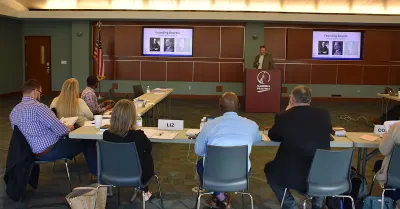 Create professional development programs that help REALTORS® strengthen their businesses.
Create professional development programs that help REALTORS® strengthen their businesses.
 Protect private property rights and promote the value of REALTORS®.
Protect private property rights and promote the value of REALTORS®.
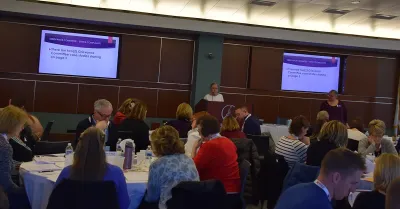 Advance ethics enforcement programs that increase REALTOR® professionalism.
Advance ethics enforcement programs that increase REALTOR® professionalism.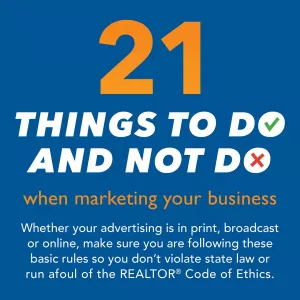
 Protect REALTORS® by providing legal guidance and education.
Protect REALTORS® by providing legal guidance and education.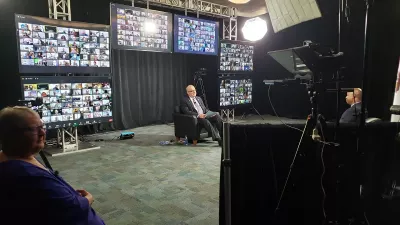 Stay current on industry issues with daily news from Illinois REALTORS®, network with other professionals, attend a seminar, and keep up with industry trends through events throughout the year.
Stay current on industry issues with daily news from Illinois REALTORS®, network with other professionals, attend a seminar, and keep up with industry trends through events throughout the year.






